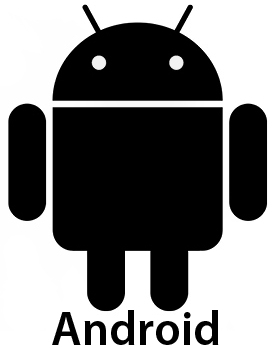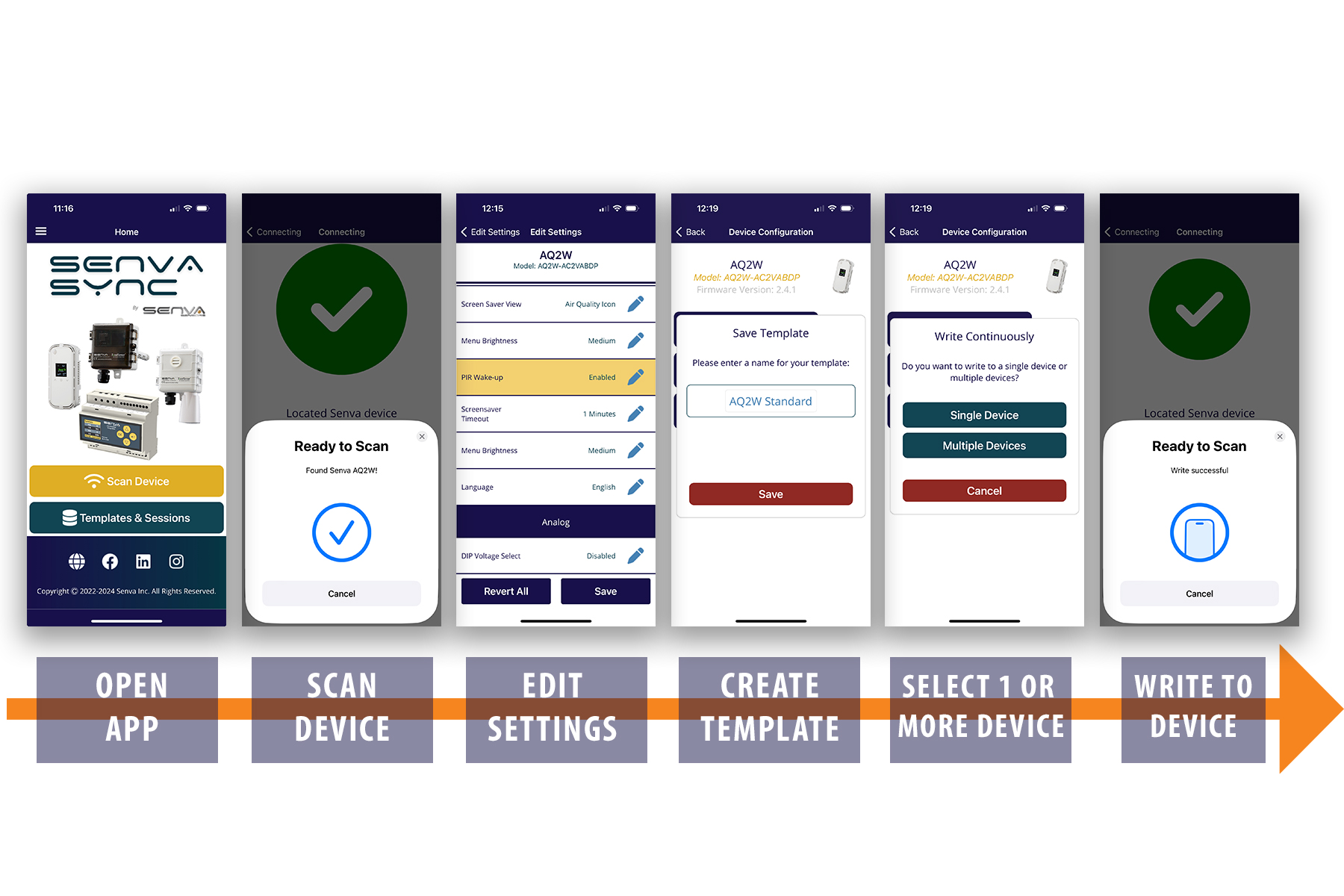|
Configure. Log. Update.Quickly set-up one or many Senva products using the Senva Sync app. Using near-field communication (NFC) technology, you can wirelessly scan and configure your device settings before you even power it on. Choose your parameters once and save as a template to use later or scan to multiple devices for streamlined commissioning and consistent setup. Senva means higher reliability, faster installation, and superior accuracy. |
|
|
|
On a TotalSense Air Quality Sensor:
|
On an EMX power meter:
|
|
|
On a TGR - Recessed Toxic Gas Sensor
|
On an IOTBuddy
|